
Dear PhoneCurry User,
On 24 Feb, 2021, we shut down PhoneCurry.
All of you have been family for me, and I have personally interacted with many of you over the last 10 years, so you deserve an explanation.
WHY WE ARE GOING AWAY, AND A NOTE ON 'QUALITY'
PhoneCurry, for me, was always a meditation on that intangible thing called quality. Maintaining quality and providing a great end-to-end user experience takes a lot. You have to really really care about the end-user. You have to be obsessed with what's good for them. You have to let the user's problems consume you. It's quite a journey, but when you do all of that, you create beautiful things. Things that impact people's lives. Things that add to their well-being. Things that make a difference.
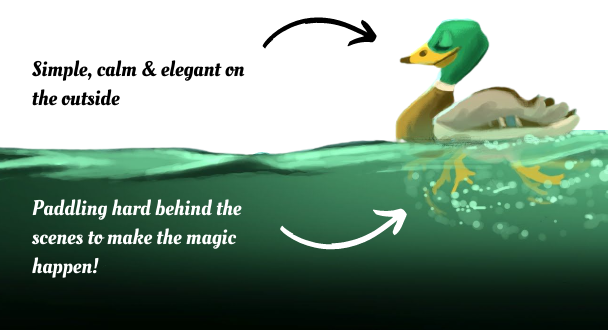
However, in the last year, a few things changed. Much of the core team, including me, moved on to other projects, and maintaining quality has since become a challenge.
A few recent audits that I carried out made this amply clear - we were no longer being able to fully live up to the promise of 'being your final destination to decide which phone to buy' - the cracks were beginning to show - and like they say in sports (or more generally in life), you have to know when to retire gracefully.
I have therefore come to the conclusion that PhoneCurry has outlived its usefulness, and must now quietly fade into the sunset.
Thank you for all the love and support over the last 10 years - it's been a beautiful journey that I will always cherish, not only for all that it taught me, but for the countless relationships I formed with many of you.
STAYING IN TOUCH
Which brings me to my last point: it would be a privilege for me to stay in touch. There are 2 ways you should be able to remain connected to me:
- In the foreseeable future, I have no plans of retiring my PhoneCurry email address: [email protected], so you can write to me there: I will be reading all the mails I receive there, and where possible replying too.
- The best way to remain connected with me on social media, would be on Linkedin. If you send a connection request there, please add a note mentioning that you were a (former) PhoneCurry user.
THAT's ALL FOLKS!
So that's it folks, it's me and the rest of the team signing off. In the end, if you have some dreams in life that you are working towards, here's a virtual high-five from me - and let me leave you with a quote that has always inspired me
All men dream: but not equally. Those who dream in the dark recesses of the night awake in the day to find all was vanity. But the dreamers of day are dangerous men, for they may act their dreams with open eyes, and make it possible.
Here's to your dreams, and to making them real :)
Yours,
Sahil


